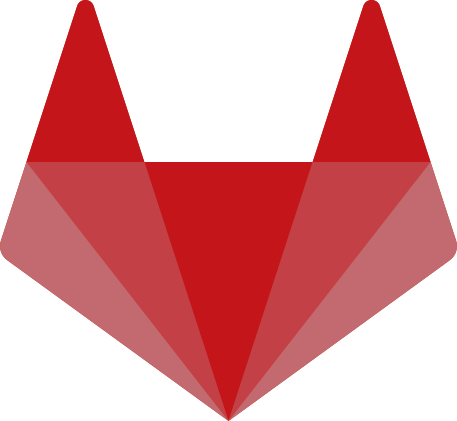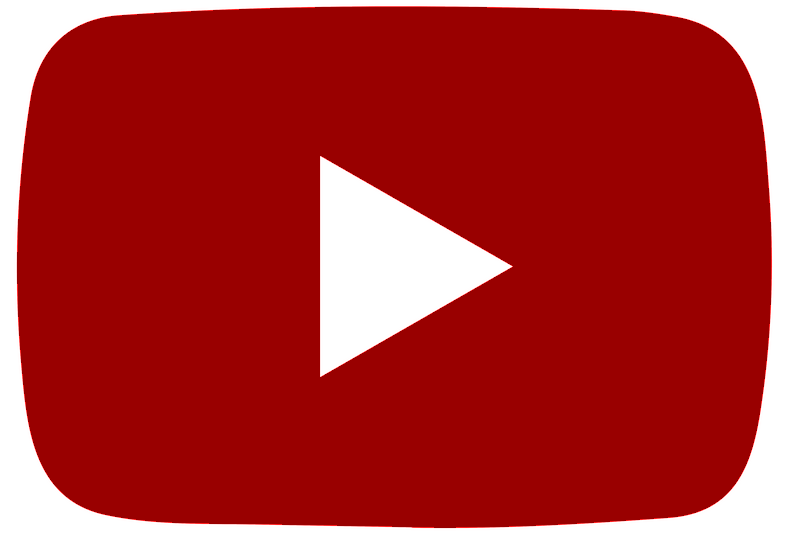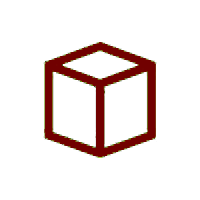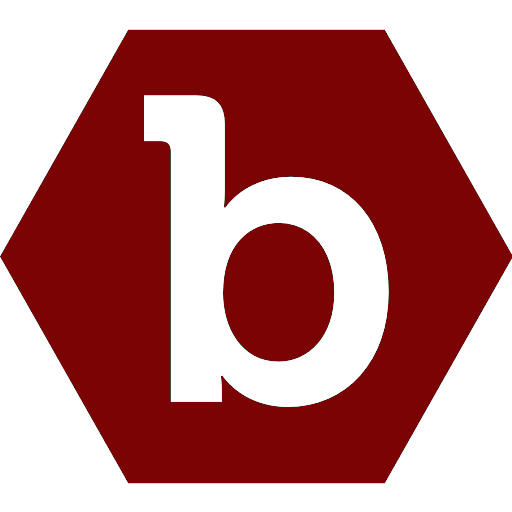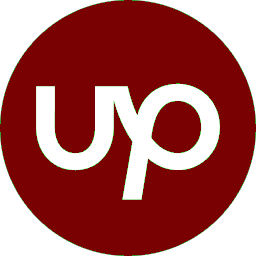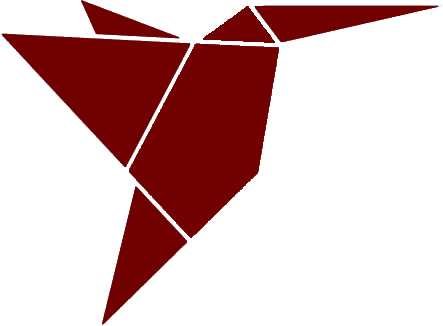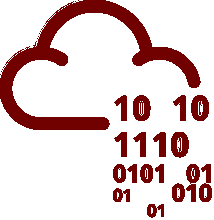The opinions expressed herein are my own and do not represent my past, present and future employer’s views in any way. Nothing posted here should be considered official or sanctioned by my past, present or future employer or any other organization I’m affiliated with.
Vulnerability Management

Definitions
- Vulnerability: Flaw or weakness in a system that can be exploited
- Security Audit: Assess the adequacy of controls and evaluate compliance
- Vulnerability Assessment: Description and analysis of vulnerabilities in a system
- Red Team: Team that tests the controls in an environment to identify vulnerabilities
- Penetration Testing: Circumvent the security features of a system to demonstrate risk
- Vulnerability Management: Ongoing, repeatable processes for identifying, remediating, or accepting risk
- Risk: Possibility of loss or injury
Audits are performed to know how well an organization adheres against a set of standards or procedures, but it doesn’t necessarily tell wether those standards and procedures are effective. The audits are just an evaluation method to the organization’s own set of standards and does not provide insight into the organizational risk or risk profile an organization has.
There are two things to be aware regarding risk: the foreseen and the unforeseen.
General Purpose Guidelines
-
Automated VM Program
-
False Positive Reduction (Falses Positives are tuning opportunities)
-
False Negative Identification
-
We discover vulnerabilities, verify their presence and determine their potential business impact throughout the vulnerability management lifecycle.
-
Instead of point solutions and single systems, consider everything at large scale.
-
Automation is key.
-
Handling risks, presenting ratings, and empowering triage are further concerns central to VM.
-
Vunerability Management is an extension of performing Threat Modeling.
-
Introduce vulnerability assessment methodology.
-
Enterprise class organizations have greater requirements to automate.
-
Significantly higher volumes of traffic and transactions per capita than small to mid-size organizations.
-
Relatively higher investment and reliance on IT in enterprises.
-
Building for resilience
-
Logging and active monitoring
-
Security, functionality, convenience, performance [You can only pick 3]
-
Documentation is important.
-
Writing consistent and coherent policies.
-
Implement controls that flow from actual policies.
-
Engineering processes that make sense.
-
Not impending functionality.
-
Getting business requirements.
-
Going from individual snapshots to continuous assessment.
-
VM needs to be a compelling story that describes a realistic and probable scenario.
-
Enterprises have their own momentum, which can work for or against you. It depends on organizational culture.
- Vulnerability Assessment can include:
- Checklist
- Threat Risk Assessment
- Certification and Accreditation
- Procedural and Documentation review
- Personnel Interviews
- Audit and Compliance validation
- Configuration review
- Architectural review
- Security assessment
- Pentest
-
CSC 4 Continuous Vulnerability Assessment and Remediation
- CIS Critical Controls:
- Inventory of Authorized and Unauthorized Devices
- Inventory of Authorized and Unauthorized Software
- Secure Configurations for Hardware and Software
- Continuous Vulnerability Assessment and Remediation
- Vulnerability Assessment Framework
- Examples: NIST, OSSTMM, FISMA/FedRAMP, NERC CIP, PTES, PenTest Framework, ISSAF
VA Methodology steps: 1- Engagement Planning 2- Threat Modeling 3- Discovery 4- Scanning 5- Validation 6- Remediation 7- Reporting
!Last 3 steps can be an iterative loop. !Report loops back to engagement planning.
- Methodology broken down into modules
- Output from one module is the input to the next module
- Most tools do not follow this methodology precisely.
- For each module or several modules, we need to run several tools.
- Each tool may have a different output format or use a proprietary database.
- Correlation and analysis can be time consuming.
Output from module > database import Database queries > inputs to next module Reporting module > ticketing Tickets > Vulnerability Management and mitigation Close the loop back to the test team process Re-test where necessary.
- The key is not running the scanners, but analysis, correlation, documentation and problem solving.
- Organizations can automate security testing and reporting processes, particularly consultants and enterprises.
- The key is analysis and database utilization.
- These can be built with Free/Open Source Software tools and commercial offerings.
- Should be done with proper planning, tools, methodology, processes and expertise.
Step 1: Engagement Planning Consider: VA and VM on corporate acquisition. Rapid implementation of VM program post compromise. When the legal team suddenly levies a compliance concern.
Charter & Authority: Corporate accounting, Legal, Risk (offices of stakeholders) Permission & Legal Resourcing Scope Rules of engagement Project planning Scanner architecture Risk acceptance
Step 2: Intelligence and Threat Modelling Gathering Intelligence Identify and prioritize what are the most likely threats the organization or specific assets may face Who are the most likely threat sources/actors? What are their most likely targets/critical assets/functions? What are the most probable and likely to succeed attack vectors? How likely are the mitigation controls able to detect/respond? Level of sophistication and resourcing required to pull attacks off Now you have a threat model, develop a roadmap to mitigate.
Purpose: gathering information on the target organization, typically from the internet Inputs: organization name, URL, IP addresses or ranges, industry or organization type. Outputs: URL, IP address ranges, emails, buzz, technologies used, resumes, names, hostnames. E.g., attack trees, MITRE Att&ck Groups. Data types: free form text, graphics, statistics.
Other sources of intelligence based on industry and nationality. Intelligence should indicate likely threat actors and current attack techniques that are working.
Step 3: Discovery Purpose: determine which systems are live and map the network (passive, active). Hosts are identified as live through various stimuli Inputs: URL, hostnames, domain names, IP addresses, ranges Outputs: Whois, DNS, IP addresses or hostnames of systems which are likely to be live. Tools: Ping, Nmap, IKE-scan, Fierce Domain Scanner, Traceroute, ICMP, … Data Types: text files, XML files. This phase validates documentation, network diagrams, and open source information.
Step 4: Scanning Major considerations are scanner placement and impediments to testing as firewalls and load balancers. Various strategies and techniques are used to scan endpoints and network elements across the enterprise. Organizations must balance accuracy vs efficiency. Testing must reflect the overall security roadmap and provide actionable results along with metrics.
Purpose: identify known or unknown vulnerabilities in the identified technologies Inputs: IP addresses, ports, services, applications Outputs: listing of potential vulnerabilities Tools: scanners such as Nessus, NexPose, Burp, W3AF… Data Types: text files, XML files, databases
Concerns include: Strategic problems (enterprise) - full host vs available services (e.g., web). Scanner placement/architecture TCP UDP L7 Scanning around/through defensive systems - DLC, LB, IPS/IDS, FW Multiple subnets & large networks Scanning in Lab vs Dev environments (critical or dangerous systems) Passive Vulnerability identification Assessing hardened hosts and high security zones
Step 5: Validation Purpose: assign confidence value and validate potential vulnerabilities Inputs: listing of all potential vulnerabilities Outputs: listing of validated vulnerabilities and confidence rating values. Also, unvalidated findings. Tools: scripting and manual validation. Outputs: text files, graphics, XML files, database entries, databases.
Some vulnerabilities may require exploitation, pillaging or pivoting to ascertain impact. To meet compliance and audit requirements identified earlier. One major issue we face when performing enterprise assessments are collaboration tools and data management. E.g., LAIR, MagicTree, Dradis, Archeron
Step 6: Remediation
Loops back into other enterprise functions: Change management Configuration management Architectural changes Ticketing system Framework to tie into other systems
Changes must be prioritized based on risk assessment and cost-benefit analysis that has C-level approval.
Step 7: Reporting
Purpose: Assign risk and priority ratings to confirmed vulnerabilities post mitigation Inputs: List of validated vulnerabilities Outputs: Analysis results Tools: People brain power Outputs: text files, database entries Wordsmithing
Tie into other enterprise processes Perform analysis Write findings reports Executive summary for larger issues Follow up and loop back
Asset Classification:
- Data classification
- Asset based on server criticality
- System functionality based and dependencies
Management Programs and Lifecycles:
- Asset Management
- Data Classification Management
- IT Management
- VA Management
- Configuration Management
- Change Management
- SDLC
- Incident Response
- Problem Management
Logistics:
- Planning out the logistics and timelines of assessments
- Planning is critical part of process
- Assigning resources
- Project management
- Budgeting
Estimates:
- A VM analyst is required to make sense of the scan results, must prioritize
- Planning + scan time + processing time + analysis + reporting = assessment time
- Don’t forget time developing processes and automation
Scanning Speed:
- Balance accuracy with efficiency
- Can be accurate, but it takes too long
- Can be more efficient, but you will miss things
- Objectives of assessment must be clear (specific)
- You cannot scan every host, every port, every check enabled
- Prioritize which hosts/segments to scan more or less
- Fine tune scanning options
VA Maturity Levels: 0 - Do not perform 1 - Perform scanning occasionally on an ad-hoc basis 2 - Perform scanning regular basis, but do nothing with the results 3 - Regular VA and mitigation across organization with VM 4 - Integrated Threat Modeling, Threat Intel, VA with VM and PenTest.
Scanning Strategy:
- Architectural considerations
- Geographical and latency
- Cultural/political issues
- Security devices that hinder testing (hacking naked)
- Speed VS thoroughness & accuracy VS efficiency
- Authenticated VS Unauthenticated Scans
- Safety and excluded systems
- Network scanning nodes
- Other protocols, application scanning and cloud
Testing:
- Every active test consists of stimulus and response, and monitoring to verify the response or lack of.
- Passive techniques only monitor.
- Testing consists of modules.
- Each module has an input and an output
- You must monitor closely for responses
- Testing must be appropriate to the target.
- Testing is of limited value if nothing is fixed.
Automation:
- Consistent results over time
- Scheduling and trending
- Streamlined and more efficient
- Process maintained by support/operational group
- Allows teams to concentrate on what is not automated.
- Requirements:
- Process
- Scriptable
- Tool
- Database
- Correlated
- Analyzed
- Mitigation
- Metrics
- Severity
Team-based operations - A good team needs to feel empowered to work together as opposed to in individual silos.
- Adversarial organizations like to play the blame game.
- TPI (Two person integrity) concept is also a central component of the developer SCRUM model, code review. These constructs promote communication within the team. Ensures everyone is involved with each component of the overarching tactical-level mission objective. Also, by sharing all the tactics and tricks of the trade, everyone gets better enabling consistent team growth.
Concept of Operations:
- TTP (Tactics, Techniques and Procedures) - Authoritative
- Tactics: Employment and ordered arrangement of forces in relation to each other. Represent a specific desired END state.
- Techniques: Non-prescriptive ways or methods used to perform missions, functions or tasks. MEANS used to achieve a tactical objective.
- Procedures: Standard, detailed steps that prescribe how to perform specific tasks. Specific WAYS to perform a technique.
- SOP (Standard Operating Procedures) - Prescriptive
- Precise set of procedures to optimally implement given TTP within their circumstances.
- Because of myriad of TTP it can be difficult or even counterproductive.
Identify level of actions to pursue:
- Strategic (high level organizational objectives)
- Operational (logistical connective tissue enabling tactical/strategic objectives)
- Tactical (operational objectives acted upon by the security team)
Knowledge Management Systems
Onboarding/Training SOPs
Effects based adjustment to ensure impactful TTP
Intelligence Sources: - HUMINT (Interpersonal intelligence) - GEOINT (Geospatial intelligence (satellite)) - MASINT (Measurement/Signature Intelligence (from radar signatures, nuclear detonation signatures)) - OSINT (Open-source intelligence) - SIGINT (Cell phone signal, tapping phone line intelligence) - ALL SOURCE (Intelligence Other)
Addressing Risk: - Vulnerability: - SANS 20 Critical Controls - Patching and mitigation - Assessment - Impact: - Incident Response - Data Loss Prevention - Threat: - Cyber Threat Intelligence
Threat Intelligence: analyzed information about hostile intent, capability, and opportunity of an adversary. The focus is on the threat, an agent or actor with intent to cause harm.
Architecture: Intelligence Consumption - Build better defensible environments - Address important vulnerabilities - Have a better and more secure development program
Collection Management Framework (CMF) is a view of sources of data, what is available in the data, and how that data is processed and leveraged. Analysts who do not understand their collection on a technical level cannot satisfy IR’s against it or realize the limitations.
Threat Modeling: representation of an idea, an object or system. It can show: structure, relationships, behaviors. - It can help prioritize security efforts - Avoid intelligence fatigue by focusing efforts - Identify knowledge gaps to generate IR’s - Models are not static - you will have to update them over time
Begin Threat Model: - Whiteboard (brainstorm) - Visual Diagram (BPM, UML, etc.) - Spreadsheet (fuck no) - Automated Threat Modeling tool (YES!)
Threat Model Methodologies: - STRIDE - PASTA - Trike - ATT&CK - VAST
Approaches: - Data Flow Diagram - Process Flow Diagram
Target-Centric Intelligence Analysis - Non-linear approach to the intelligence cycle - Builds a conceptual model of a “target” - Used as a foundation for further analysis
Python is the defacto language for penetration testers, it is not the language of choice for defenders, blue teamers, or VA personnel. Python does not come installed by default on the systems that these groups most commonly operate: Windows computers.
PowerShell versions: v5 - Windows 10 v4 - Windows 8.1, Server 2012 R2 v3 - Windows 8, Server 2012 v2 - Windows 7, Server R2 v1 - Windows Server 2008
PowerShell v2 is the safest but it is missing some nice features PowerShell v3 is supported by Windows 7+ and 2008+
Some software only exposes advanced options via PowerShell and not via the GUI
PowerShell scripts .ps1 do not execute because it is designed to prevent accidental execution due to phishing or trojan style attack. No special syntax or header necessary to create a script.
Default Execution Policy: Restricted (no scripts allowed) Other options: - AllSigned (only signed scripts can be run) - RemoteSigned (remote scripts must be signed, local scripts do not have to be signed) - Unrestricted (unsigned scripts can be run) - Bypass (nothing is blocked; no warnings; no prompts)
PS /Users/dcgc/Desktop> Get-ExecutionPolicy Unrestricted
PS /Users/dcgc/Desktop> Set-ExecutionPolicy Bypass Set-ExecutionPolicy: Operation is not supported on this platform.
PS /Users/dcgc/Desktop> Update-Help PS /Users/dcgc/Desktop> Get-Help about_execution_policies Get-Help: Get-Help could not find about_execution_policies in a help file in this session. To download updated help topics type: “Update-Help”. To get help online, search for the help topic in the TechNet library at https://go.microsoft.com/fwlink/?LinkID=107116.
PS /Users/dcgc/Desktop> $dir_desktop = Get-ChildItem /Users/dcgc/Desktop
PS /Users/dcgc/Desktop> dir
dir DirectoryService dirExist dirname
PS /Users/dcgc/Desktop> $dir_desktop
Directory: /Users/dcgc/Desktop
……….
PS /Users/dcgc/Desktop> Write-Host $dir_desktop /Users/dcgc/Desktop/[07-2020] ultimate-aws-certified-sysops-administrator-associate /Users/dcgc/Desktop/A Cloud Guru - AWS Certified SysOps Administrator - Associate 2020 /Users/dcgc/Desktop/Polish A2 /Users/dcgc/Desktop/SEC460 - Enterprise…………….
https://ss64.com/ps/syntax-variables.html https://ss64.com/ps/syntax-arrays.html https://ss64.com/ps/syntax-datatypes.html https://ss64.com/ps/syntax-scriptblock.html https://ss64.com/ps/syntax-comments.html https://ss64.com/ps/syntax-args.html
$_ -> Special variable (Current Pipeline Object) - Used in script blocks, filters (Where-Object), ForEach-Object and the Switch statement - Can be omitted in certain circumstances (PowerShell v3 and higher)
Cmdlet is command. Structure: Verb-Noun
Cmdlet families: Get-Service Start-Service Stop-Service Restart-Service
Get VS Read Get verb is used to retrieve a resource (file) Read verb is used to get information from a source (file)
Alias: gci - Get-ChildItem ls - mirrors ls from Bash dir - mirrors dir from CMD cat - mirrors cat from Bash type - mirrors type from CMD cp - mirrors cp from Bash (Copy-Item) copy - mirrors copy from CMD (Copy-Item)
Set-Alias -Name as -Value Select-String OR Set-Alias as Select-String
Some parameters in the cmdlet are “Positional”, meaning the parameter name is optional and the name is implied.
Get-Service -Name eventlog -> is the complete Get-Service eventlog -> is the positional
Parameter names can be shortened:
Get-ChildItem -Filter *.exe - OK Get-ChildItem -Fi *.exe - OK Get-ChildItem -F *.exe - NOT OK | Ambiguous, it also matches ‘Force’ parameter
PowerShell Objects: properties, methods and events
FileInfo object = File in Windows Properties: Name (RW) Length (RO) Methods: Delete Encrypt Events: N/A
PS /Users/dcgc> Get-Process
| PS /Users/dcgc> Get-Process | Get-Member |
Pipeline links one cmdlet with another (like Bash)
PS /Users/dcgc> (Get-Process ProtonVPN).Kill()
| PS /Users/dcgc> Get-Process | Where-Object { $_.CPU -gt “0.00” } | Sort-Object -Property ProcessName |
PS /Users/dcgc> Get-Help Get-Process
PS /Users/dcgc> Get-Help Get-Process -Full PS /Users/dcgc> Get-Help Get-Process -Examples
PS /Users/dcgc> Get-Command -Noun Process
PS /Users/dcgc> Get-Command -Module
PS /Users/dcgc> Get-Command -Verb Get
PS /Users/dcgc> Get-ChildItem PS /Users/dcgc> dir PS /Users/dcgc> ls
PS /Users/dcgc> Set-Location Desktop PS /Users/dcgc> cd Desktop
Discovery: Active: scanning Semi-Passive: normal traffic, no scanning Passive: no traffic to target; no interaction with target; you can interact with intermediate systems (SW, RT and FW; Tap and/or sniffer to analyze traffic)
CAM Table: CatOS (Old Catalyst): sh cam dyn [#VLAN_ID] IOS: sh mac add JunOS: sh ethernet-sw table br
net-snmp net-snmp-utils
snmpwalk is simply a shorthand way to use multiple GETNEXT requests without having to type lots of different commands.
SNMPv3
| snmpwalk -v3 -l <noAuthNoPriv | authNoPriv | authPriv> -u |
SHA>] [-A |
| [-x <DES | AES>] [-X |
snmpwalk v3 example with authentication and encryption
snmpwalk -v3 -l authPriv -u UserMe -a SHA -A AuthPass1 -x AES -X PrivPass2 192.168.1.1:161 1.3.6.1.2.1.1
snmpwalk v3 example with authentication, but no encryption
snmpwalk -v3 -l authPriv -u UserMe -a SHA -A AuthPass1 192.168.1.1:161 1.3.6.1.2.1.1
snmpwalk v3 example with no authentication and no encryption but you still needs a username
snmpwalk -v3 -l noAuthNoPriv -u UserMe 192.168.1.1:161 1.3.6.1.2.1.1
Using OID dot1dTpFdbAddress and SNMPv3 context name to get mac addresses in VLAN 32
snmpwalk -v3 -l authNoPriv -u UserMe -a MD5 -A AuthPass1 -n vlan-32 192.168.1.1 dot1dTpFdbAddress
SNMPv2
snmpwalk -v2c -c
Using OID system (1.3.6.1.2.1.1) to get basic system information about host
snmpwalk -v2c -c public 192.168.1.1:161 1.3.6.1.2.1.1
Filter outbound traffic with web proxying. Necessary traffic should be analyzed and logged. With proxy, we can learn more about the initiator of the traffic.
PowerShell Host Names from IIS
Import-Module WebAdministration Get-Website
| Get-WebBinding | Select-Object -ExpandProperty bindingInformation |
PowerShell Host Names from Apache and Nginx
| Get-Content ###/httpd.conf | Select-String -Pattern ServerName,ServerAlias |
| Get-Content ###/nginx.conf | Select-String server_name |
Bash Host Names from Apache and Nginx
grep -e ServerName -e ServerAlias ###/httpd.conf
grep server_name ###/nginx.conf
dcgc@dcgcs-MacBook-Air ~ % nslookup -type=ns ytmnd.com
Server: 2001:730:3ed2::53
Address: 2001:730:3ed2::53#53
Non-authoritative answer: ytmnd.com nameserver = auth3.ns.sargasso.net. ytmnd.com nameserver = auth1.ns.sargasso.net. ytmnd.com nameserver = auth2.ns.sargasso.net.
Authoritative answers can be found from:
dcgc@dcgcs-MacBook-Air ~ % nslookup ytmnd.com
Server: 2001:730:3ed2::53
Address: 2001:730:3ed2::53#53
Non-authoritative answer: Name: ytmnd.com Address: 216.18.188.175
dcgc@dcgcs-MacBook-Air ~ % nslookup ytmnd.com 2001:730:3ed2::53 Server: 2001:730:3ed2::53 Address: 2001:730:3ed2::53#53
Non-authoritative answer: Name: ytmnd.com Address: 216.18.188.175
dcgc@dcgcs-MacBook-Air ~ % nmap –script dns-brute ytmnd.com Starting Nmap 7.91 ( https://nmap.org ) at 2021-01-23 11:19 CET Nmap scan report for ytmnd.com (216.18.188.175) Host is up (0.15s latency). Not shown: 998 filtered ports PORT STATE SERVICE 80/tcp open http 443/tcp open https
Host script results: | dns-brute: | DNS Brute-force hostnames: | wiki.ytmnd.com - 216.18.188.140 |_ *A: 216.18.188.175
Nmap done: 1 IP address (1 host up) scanned in 91.56 seconds
Check DNS naming patterns: www-01, www-02, www-03.
DNS Names from Certificates
dcgc@dcgcs-MacBook-Air pentools % python3 GetCertNames.py -t 216.18.188.175 216.18.188.175 443 ytmnd.com 216.18.188.175 443 *.ytmnd.com 216.18.188.175 443 ytmnd.com
Import-Module .\CertInfo.ps1 Get-SSLNames ytmnd.com
Recon-ng: - Data stored in a SQLite database
Maltego:
- Transform: taking data and getting additional information
TCP SYN to port 80: - If reply is SYN-ACK, host exists, is accessible, and is listening on TCP/80 - If reply is RST or ICMP Port Unreachable, host could be online and accessible, but port 80 is effectively closed. - If there is no reply: - Host could be offline and not responding - Host could not exist - Traffic to Host could be filtered by a FW - Host may not respond to traffic on the port - Packet could’ve been lost in transmission
Port Selection Trade-Off: - More Ports: - Better coverage - Slower - Maybe too slow and new systems come online or existing ones change - Fewer Ports - Faster - Worse coverage - What did we miss?
Option 1: Choose a subset of all the ports Pros: - Faster than all ports - Deterministic speed increase - Can be tailored to your environment to increase efficiency and accuracy Cons: - What about the missing ports? - All packets are sent to hosts that are offline
Option 2: Select few ports on all systems, full scan of a random subset of hosts Pros: - Faster than all ports - Deterministic balance between scan types - Might find something in full scan sample that would be missed by the other techniques Cons: - Is the random sample a good sample?
Option 3 (Multiple Stages): Scan a few ports, if it responds scan more ports Pros: - Faster than all ports - Can be tailored to your environment to increase efficiency and accuracy Cons: - Might miss a host that isn’t listening on one of the few ports - May not have enough time to scan all ports in stage 2
If I can’t scan all ports: - Common ports - OS in use - OS common ports in listening - Is there common service, e.g., backup agent, remote administration - Critical services
TCP Common Ports (Nmap) nmap-services file contains service names, open frequency and additional comments on all ports
| cat ###/nmap-services | grep -vE ‘^E’ | grep /tcp | sort -r -k3 | head -n 20 |
Split Scanning - TCP uses 3-way handshake - Host A sends a TCP SYN packet using the source address of host B - Host B receives responses (SYN-ACK, RST) - “SYN Cookie” is used to authenticate the response is valid
Distributed Scanning - Multiple systems scan independently - Results from individuals scans can be combined - Nmap XML results can be combined with 3rd party scripts
Nmap Host Discovery: - SYN on TCP/80 - ACK on TCP/443 (bypasses non-stateful firewall) - ICMP Echo Request (Ping) - ICMP Timestamp
If the remote host responds (e.g., ACK, RST, ICMP Unreachable, ICMP Echo Response), then Nmap knows the remote system is online. Then, it will perform the next portion of the scan.
If the host target is on the same subnet, then Nmap uses ARP to discover if host is up.
Windows Host: - 135 End Point Mapper - 137 NetBIOS Name Resolution - 139 NetBIOS Session Service - 445 Server Message Block (SMB) over TCP/IP - 3389 Remote Desktop Protocol (RDP)
Linux host: - 22 Secure Shell SSH - 111 Portmapper
Services: - 1433, 1434 MSSQL - 1521, 1630 Oracle - 50000, 50001 DB2 - 3200, 3300 SAP - 5432 Postgres - 3306 MariaDB, MySQL - 9088, 9089 Informix - 502 Modbus - 20000 DNP3 - 44818 Ethernet/IP
Sometimes services are run on non-standard ports. - Connect and wait for response. - Probe the remote service - Attempt to establish TLS/SSL connection wait for a response - Attempt to establish TLS/SSL connection then probe
Nmap flags:
-PS[ports] -> Check the ports, no space between PS and port list -PE -> Ping (ICMP Echo Request) -sL -> List Scan, simply list targets to scan -sn -> Ping Scan, disable port scan -Pn -> Treat all hosts as online (skip host discovery) -PS/PA/PU/PY[portlist] -> TCP SYN/ACK, UDP or SCTP discovery to given ports -PE/PP/PM -> ICMP echo, timestamp, and netmask request discovery probes -PO[protocol list] -> IP Protocol Ping -n/-R -> Never do DNS resolution/Always resolve [default: sometimes] –dns-servers ,serv1,[,serv2],…> -> Specify custom DNS servers –system-dns -> Use OS DNS resolver –traceroute -> Trace hop path to each host -sV -> determine service type -sC -> runs ‘default category Nmap scripts –script [name] -> runs mentioned Nmap script
Nmap scripts: - Scripts can in one or more categories - Scripts can be run by name or category - Categories: auth broadcast brute default discovery dos exploit external fuzzer intrusive malware safe version vuln
Nmap server test: Name: scanme.nmap.org Address: 45.33.32.156
map done: 1 IP address (1 host up) scanned in 41.02 seconds dcgc@dcgcs-MacBook-Air ~ % nmap -sV -PS80,443,8080,8000 45.33.32.156 Starting Nmap 7.91 ( https://nmap.org ) at 2021-01-23 16:50 CET Nmap scan report for scanme.nmap.org (45.33.32.156) Host is up (0.20s latency). Not shown: 996 closed ports PORT STATE SERVICE VERSION 22/tcp open ssh OpenSSH 6.6.1p1 Ubuntu 2ubuntu2.13 (Ubuntu Linux; protocol 2.0) 80/tcp open http Apache httpd 2.4.7 ((Ubuntu)) 9929/tcp open nping-echo Nping echo 31337/tcp open tcpwrapped Service Info: OS: Linux; CPE: cpe:/o:linux:linux_kernel
dcgc@dcgcs-MacBook-Air ~ % nmap -PS80 –script http-title,http-enum 45.33.32.156 Starting Nmap 7.91 ( https://nmap.org ) at 2021-01-23 16:56 CET Nmap scan report for scanme.nmap.org (45.33.32.156) Host is up (0.19s latency). Not shown: 996 closed ports PORT STATE SERVICE 80/tcp open http | http-enum: | /images/: Potentially interesting directory w/ listing on ‘apache/2.4.7 (ubuntu)’ |_ /shared/: Potentially interesting directory w/ listing on ‘apache/2.4.7 (ubuntu)’ |_http-title: Go ahead and ScanMe!
Nmap done: 1 IP address (1 host up) scanned in 66.76 seconds
dcgc@dcgcs-MacBook-Air ~ % nmap -PS80 –script http-title,http-enum -oA 45.33.32.156 Starting Nmap 7.91 ( https://nmap.org ) at 2021-01-23 16:59 CET WARNING: No targets were specified, so 0 hosts scanned. Nmap done: 0 IP addresses (0 hosts up) scanned in 0.34 seconds
dcgc@dcgcs-MacBook-Air ~ % cat 45.33.32.156.gnmap
Nmap 7.91 scan initiated Sat Jan 23 16:59:17 2021 as: nmap -PS80 –script http-title,http-enum -oA 45.33.32.156
Nmap done at Sat Jan 23 16:59:18 2021 – 0 IP addresses (0 hosts up) scanned in 0.34 seconds
dcgc@dcgcs-MacBook-Air ~ % cat 45.33.32.156.nmap
Nmap 7.91 scan initiated Sat Jan 23 16:59:17 2021 as: nmap -PS80 –script http-title,http-enum -oA 45.33.32.156
WARNING: No targets were specified, so 0 hosts scanned.
Nmap done at Sat Jan 23 16:59:18 2021 – 0 IP addresses (0 hosts up) scanned in 0.34 seconds
dcgc@dcgcs-MacBook-Air ~ % cat 45.33.32.156.xml <?xml version=”1.0” encoding=”UTF-8”?> <!DOCTYPE nmaprun> <?xml-stylesheet href=”file:///usr/local/bin/../share/nmap/nmap.xsl” type=”text/xsl”?>
Masscan: - When sending SYN to listening service, a SYN-ACK will be sent back - Since Masscan uses it’s own TCP stack, the kernel doesn’t know why it received a response - Linux will send a RST packet and kill the connection - Windows will not - Masscan is designed to use a dedicated IP address
Masscan flags: –ports -> Define ports –rate -> number of packets per second –source-ip -> define source IP (it can be a VIP, for example)
–output-filename -> define filename for output file –output-format -> define output format OR -oL [filename] -> List format -oJ [filename] -> JSON format -oG [filename] -> Grepable format -oB [filename] -> Binary format -oX [filename] -> XML format -oU [filename] -> Unicornscan format
–readscan [binary file] -> input binary file from Masscan and output it to the format you want
-c [file] -> input configuration file for flag definition
Scan Test
rate = 0.01 output-format = xml output-filename = scan.xml ports = 22,23,25,80,443 range = 192.168.5.1-192.168.5.50 retries = 0 http-user-agent = Mozilla/5.0 (X11; Linux x86_64) AppleWebKit/537.36 (KHTML, like Gecko) Chrome/44.0.2403.89 Safari/537.36 ping = false banners = true
dcgc@dcgcs-MacBook-Air ~ % sudo masscan –ports 0-1024 45.33.32.156
Starting masscan 1.3.0 (http://bit.ly/14GZzcT) at 2021-01-23 16:06:33 GMT
– forced options: -sS -Pn -n –randomize-hosts -v –send-eth
Initiating SYN Stealth Scan
Scanning 1 hosts [1025 ports/host]
Discovered open port 80/tcp on 45.33.32.156
Discovered open port 22/tcp on 45.33.32.156
dcgc@dcgcs-MacBook-Air ~ % sudo masscan –ports 0-1024 –rate 1000 –source-ip 192.168.0.87 45.33.32.156
Starting masscan 1.3.0 (http://bit.ly/14GZzcT) at 2021-01-23 16:12:15 GMT
– forced options: -sS -Pn -n –randomize-hosts -v –send-eth
Initiating SYN Stealth Scan
Scanning 1 hosts [1025 ports/host]
Discovered open port 22/tcp on 45.33.32.156
Discovered open port 80/tcp on 45.33.32.156
dcgc@dcgcs-MacBook-Air ~ % sudo masscan –ports 0-1024 –rate 1000 –source-ip 192.168.0.87 –output-filename test.mass –output-format binary 45.33.32.156
Starting masscan 1.3.0 (http://bit.ly/14GZzcT) at 2021-01-23 16:14:02 GMT – forced options: -sS -Pn -n –randomize-hosts -v –send-eth Initiating SYN Stealth Scan Scanning 1 hosts [1025 ports/host] dcgc@dcgcs-MacBook-Air ~ % cat test.mass masscan/1.1 s:1611418442 ` KL-! ?6masscan/1.1%
Vulnerability Assessment is the intersection between Pentest and Audit
Threat: An agent or actor that can cause harm Vulnerability - A flaw someone can exploit to cause harm Exploit - Code or technique that a threat uses to take advantage of a vulnerability
Exploit Types (technique focused)
Overflow/Underrun Exploits: - Buffer Overflow - Buffer Underrun/Underflow - Heap Spraying - Format Strings Injection Attacks - Code Injection (SQL, PHP, Ruby, Python, Perl, etc.) - Command Injection Web Application Attacks - CSRF, XSS, SQLi, etc.
Exploit Subtypes (result focused)
Remote Code Execution Memory Corruption Buffer Over-Read - Heartbleed File Inclusion Information Disclosure Session Management Errors Cryptographic Implementation Errors
Detect the following on a system (to start with): - Software version number - Accepted protocol version numbers - Service authentication (yes/no) - Service configuration settings
General Purpose Vulnerability Scanners - Nessus - Qualys - Nexpose - OpenVAS - SAINT - Retina
Application Specific Vulnerability Scanners - Nikto - Acutenix - Burp Suite - WPScan - IBM Appscan - VOIPAudit
Scanning - Asset Discovery - Scanning - Service Detection
Vulnerability Testing - Banner Grabbing - Vulnerability Correlation - Validate Vulnerability
Scanning (Asset Discovery) - Chain of Events e.g., IP -> Trigger Scan -> Port Discovered -> Triggers Service Detection -> Port -> Trigger Access Service
Scanning (Vulnerability Testing) - Chain of Events e.g., Banner Grab -> Acquire service version -> Trigger CVE Correlation - CVE -> No known exploits -> NEXT_PHASE Credential Login -> Access without auth -> Trigger CVE validation -> NEXT_PHASE Vulnerability Validation -> W/R/D data -> Trigger CVE Report
Scanning (Reporting) - Chain of Events - Do not over-rely on reports. - To get true understanding, we must go deeper.
Mitigation blueprint is an accurate measurement of unrealised risk that must be taken.
Vulnerability assessors are responsible for identification, measurement and triage of cybersecurity exposure.
Risk Management Culture: developing an organizational risk management culture is iterative and cumulative.
Risk Identification: Threat Assessment and risk ratings enable true network security insight
Mitigation: Develop a mitigation blueprint in order to Control the risk
The discipline of risk management is focused on loss avoidance.
Business Risk: - Information Security Risk - Strategic Risk - Compliance Risk - Operational Risk - Financial Risk - Reputational Risk - Personnel Safety Risk
Organizational Risk = Probability x Impact
Risk = Threat Probability x Vulnerability Magnitude
Severity ≠ Risk
Severity rating is unbiased, simple, fast, easy to justify. But it does not include probability or impact metrics.
Risk Rating Systems: - CVSS - OWASP - OCTAVE - PTES - STRIDE - DREAD (Microsoft) - Infocon
Qualitative Analysis - Risk Assessment - Brainstorming - Risk Rating Scales
Quantitative Analysis - OSSTMM RAV
Infocon Rubric A score of 6 or greater moves Infocon up to Yellow, and 10 or greater moves us to Orange.
How we score the Infocon status: +2 Slammer-like impact on Internet wide operations +2 Remote arbitrary code execution +2 No vendor patch or effective mitigation is available +2 Active exploitation of vulnerability +1 Affects current version of up to date software +1 Affects widely deployed software +1 Relatively easy to exploit +1 Proof of concept code is available +1 Affects current version of up to date software +1 Affects a Microsoft OS or Adobe application +1 Wormable -1 Affects obscure or obsolete OS or application -1 Requires user intervention to run -1 IDS/IPS rules or other detective controls are available -1 Major anti-virus vendors can detect and clean malware -1 Mainstream media and everyone else has already covered issue -1 Vendor has released an advisory/bulletin/announcement (and decent workaround)
NSE Nmap Categories (script.db): - Auth - Broadcast - Brute - Default - Discovery - DOS - Exploit - External - Fuzzer - Intrusive - Malware - Safe - Version - Vuln
Rapid7 Nexpose has integration with Metasploit
It is BAD practice to provide scanner reporting as a central component fo a Vulnerability Assessment. GOOD assessors use their tools as tools. They are not valid replacements for operators and provide only the barest launching point for true risk evaluation.
Overuse of built-in vulnerability scanner reports is the #1 hallmark of BAD security assessment.
Baseline Scan: - Initial scan. - Conducted prior to developing a holistic security plan.
Scheduled Scan
Event/Change based assessment: - Triggered based on set of predefined conditions.
Application Specific Methodology
- Injection
- Weak Authentication
- XSS
- Insecure Object References
- Security Miscofiguration
- Sensitive Data Exposure
- Missing Access Controls
- Cross Site Request Forgery
- Known Vulnerabilities
- Unvalidated Redirects
Nikto is not a web application scanner and is more focused on issues affecting the webserver (it is a web server scanner).
Nikto supports injection tests for XSS and SQLi but the discovery of these should be performed in conjunction as these modules are rarely effective.
Nikto is a scanner that is between General Purpose Scanner and Application Specific Scanner.
-mutate[#CONDITION_NUMBER] Flag Test directories and structures against the target application
1 - Test all files with all root dirs 2 - Guess for password file names 3 - Enumerate users via Apache (/~ user type requests) 4 - Enumerate users via cgiwrap (/cgi-bin/cgiwrap/ user type requests) 5 - Attempt to brute force sub-domain, assume parent domain as hostname 6 - Attempt to guess dir names from supplied dictionary file
-Tunnint[#CONDITION_NUMBER] Flag Control test types and conditions to limit false positives and unintended service outages.
Some of the conditions for this flag can launch real attacks and actively exploit target, be careful!
0 - File Upload 1 - Interesting File / Seen in logs 2 - Misconfiguration / Default File 3 - Information Disclosure 4 - Injection (XSS/Script/HTML) 5 - Remote File Retrieval, in web server root directory 6 - Denial of Service, without launching DoS attack 7 - Remote File Retrieval, in server wide 8 - Command Execution / Remote Shell 9 - SQL Injection 10 - File Upload
CMS Common Privilege Escalation: XSS -> Admin impersonation by stealing cookie -> PHP Tradecrafting in Plugin Editor -> Access www-data in server -> Privilege Escalation -> Pillage, Passwords and pivoting -> Access granted.
CMS Scanners.
SSL/TLS attacks categories: - Subverting trust model - Attacking protocol implementation - Cracking encryption directly
VoIP attacks categories: - Eavesdropping - Denial of Service - Spoofing
SIP, RTP, RTCP, MGCP, IAX, Skinny (SCCP), Skype, Lync
VoIP Protocol Stack - SIP (trunks): signaling portion of the session. Performs session establishment and modification functions. - RTP (communication / data transmission): handles all voice and video content transmitted as part of the call. - SDP (call setup): it is the payload within SIP. Contains codec and media format (e.g., H.232).
Other infrastructure appliances (network, VM, etc.) are ofter overlooked and seen as “dumb”. These are prone to misconfigurations. Automatic, Plug-and-play configs can lead to information disclosure and even exploitation.
SNMP security risks: - Public Community Strings - Egregious Info Disclosure
Often scanning efficiency/efficacy is limited when testing infrastructure appliances: - Instead of external scanning consider config audit - Common Configuration Errors: - Default Passwords - Poor Auth Controls - Weak Credential Storage - Insecure Mgmt Methods
SSH should be used and Update/TFTP controls should be implemented.
Wireless Secure Implementation Guideline: - WPA2 Enterprise - Require “Certificate and Password” Auth - Control Wireless Footprint (5GHz band easier) - Secure physical access to AP’s - L2 controls: Wireless VLAN and Port Security.
Vulnerability Validation Input: Threat Assessment, vulnerability Report Output: Vulnerability Assessment, Remediation Plan
Excess data is excessive noise, managing information and drilling into impact enables us to translate gibberish and gain true understanding
Goals of Vulnerability Validation
Tactics Snapshot - Manual validation of vulnerability scanning results - false positive reduction techniques - enterprise scripting enhanced with WinRM - Mass Data Mgmt - Assigning confidence values - constructing and maintaining a vulnerability knowledge base - triage: assessing the relative importance of vulnerabilities against strategic risk
Assign confidence values Reduce false positives and false negatives Understand the sources of vulnerabilities to enable upcoming remediation
Some vulnerabilities require exploitation, pillaging and/or pivoting to ascertain impact.
All potential vulnerabilities -> Confidence -> validated vulnerabilities wirg confidence rating values Tools: manual validation, scripting
Adding tools to tool belt is important but each tool has limitations. - Tools mischarecterize findings - Tools assume vulnerabilities based on version lookup that have been mitigated or eliminated through technical controls
Validation enhances triage which in turn provides a prioritized ranking of flaws to remediate.
Validation categories: - Prioritization - Scope
Validation techniques: - second opinion: retest finding with new tool or technique (reduction of FP) - replication (manual) testing: manually recreate assessment technique to confirm result (like manually launching PoC payload as opposed to Scanner sending the custom payload itself, automatically) - takes time and provides optimum control and understanding of result - focus on exploitation result and attempt to prove exploitation is possible
Vulnerability result: - system - vulnerability - impact
Don’t consider results from automated scanners that correlate system details/version to vulnerability. RCE, SQLi are examples of vulnerability categories that are limited by scan.
Test file sharing: net use (SMB) mount (NFS) Windows Explorer (net; cmd; etc) Web Browser (client web browser)
Authenticated scans can be heavy, slow and kill performace Compare auth vs unath scan results perform manual auth checks alongside traditional scan to optimize performance
credential scanning - benefits: - non-disruptive to operations - limited network resource consumption - direct host interrogation to validate patching for vulnerabilities - fewer FP
credential scanning - pitfalls - scanner has elevated access permission, can be a target for exploitation - attacker can compromise security appliance to do privilege escalation - vendors usually ignore this risk and provide configuration procedures
Issues for security policy procedure to include in development phases: - understanding documenting environment - using principle of least privilege (POLP) - using principle of least service
Balance scanning between time, effort and expense.
Type of credentials: - network - application
Service accounts - shared ceredentials can be used in multiple sites - site-specific credentials can only be used in the site for in which they are configured
Service account AD: - account logs in remote (WMI and/or CIFS) but it is not Guest - account must read registry, file info related to OS files and installed software - account must be within domain or a local administrator account
Administrative AD accounts: - default Administrator account - account created later that have administrative privileges directly or by admin group.
Win2k3 AD: - Service admin account govern maintenace of delivery of directory services (e.g., mgmt of DC and AD). - Data admin account govern data stored at directory service, on domain member sersers, workstations in the domain.
Authenticated scans should be executed at least once a month on covered devices.
Best practices - Credential Scanning: - Create temporary account dedicated to auth scans, for more granular control. - confirm scanner-account is able to auth to covered devices. - do not user clear text protocols. - consider MitM attacks between target and scanner appliance. - disable scanner-account once the auth scan is completed. - automate tasks of enable/disable scanner-account (via scripts or in the scan profile itself) - restrict IP from which we can login to the scanner-account. - failed logon attempts should not happen (automated service account) - enable immediate lockout SSH keys (PEM) can be used for login.
Search locked out AD accounts PS C:> Search-ADAccount -LockedOut
Get all hotfixes on the local PC PS C:> Get-HotFix
Get all hotfixes on multiple computers that start with a search string PS C:> Get-HotFix -Description “Security*” -ComputerName “Server01”, “Server02” -Cred “Server01\admin01”
Create a text file that contains the computer names that are missing a security update PS C:> $A + Get-Content “servers.txt” PS C:> $A | ForEach { if(!(Get-HotFix -Id “KB957095” -ComputerName $)) { Add-Content $ -Path “Missing-kb953631.txt”}}
Get the most recent hotfix on the local PC PS C:> (Get-HotFix | sort installedon)[-1]
Original command port listing PS C:> netstat -ano
WinRM invocation port listing PS C:> Invoke-Command -computer \IP COMMAND
Combined port listing PS C:> Invoke-Command -computer \IP -scriptblock { netstat.exe -ano }
Retrieve System Information PS C:> Get-WmiObject -class Win32_OperatingSystem
Kill or enumerate processes PS C:> ps -name EMET_Agent | % {taskkill /F /PID $_.Id}
Check for MS17-010 PS C:> Get-Hotfix -Id KB4012212,KB4012215,KB4015549 PS C:> Get-Hotfix -ComputerName DC01, WS05, DoesNotExist -Id KB4012212
PS C:> Invoke-Command -computer DC2 -ScriptBlock {Is C:} PS C:> Invoke-Command -computer DC2 -ScriptBlock {Get-Culture} PS C:> Invoke-Command -computer DC2 -ScriptBlock {ipconfig}
Enterprise Security Knowledge Base: baselines, configurations, lessons learned.
Mind Mapping: technique to assist learning and improves information retention and enhances creative problem solving.
Feynman Technique: 1 - Pick a topic. 2 - Imagine you are teaching the topic to class. 3 - Hit the books as you get stuck. 4 - Simplify and use analogies.
Network topology/layout - incorporate external data into your knowledge-base It is a body of knowledge share between business units. Contribute to it: - advanced discovery and enumeration techniques - running services, open ports - powerful information IT department configuration management processes
Simplistic Asset Inventory: - In addition to raw data we should track pertinent details about the systems we discover. - Tracking list displaying how far along we are - Findings table enabling rapid prioritization of validation, triage and remediation actions
Example table: ____________________ | Target IP | Hostname | Ports | Vulnerabilities | Notes | –––––––––––––––––––––––––––––––––––––––––––––––––––––––––– | | | | | | ––––––––––––––––––––––––––––––––––––––––––––––––––––––––––
Include in each asset: - Discovery method - tools used - techniques or commands used - assessor name and timestamp
Cataloging enables trend identification: - enables to identify common issues that result in the greatest pain points - forms components of what can become a team memvber onboarding process
Components: - Threat Model - Asset Inventory - Critical Asset Prioritization List - Vulnerability Database
You start centralizing vulnerability information, asset information and other information on a Wiki (Confluence) and on a Ticket Management System (Jira)
Acheron - RESTful vuln assessment 1- Collection & Normalization of Vulnerability Data 2- Search 3- Automate & Analyze 4- Data Management 5- Terminal Extensibility
“Data is to be used not observed”
- Principal benefit of performing data management within operational frameworks is the relative simplicity of transforming new data into immediate action.
- Metasploit DB is a nontraditional alternative for data mgmt
Developing a Collaboration Workflow:
- Good teams make themselves
- Great teams remake themselves
Fundamental trust, positivity, and mutual respect provide a solid base to begin building
In all good teams every member has a place, a contribution, and a goal.
Teaming Concept: - Blue Team: tasked with defense overall - Red Team: evaluate and grow blue team’s capacity to perform defense, with adversary emulation - Green Team: remediation of security vulnerabilities - Black Team: Hunt team; focused on cyberspace trapping and adversarial deception. - White Cell: enable teaming event by acting as the intercessor between red and blue teams, validating findings and ensuring system availability. - Gray Cell: simulates unwitting user or occasionally an insider threat. Adds realism to the network exercise and facilitates blue team growth by aiding red team exploitation. - Purple Team: newer concept focused on a direct collaborative relationship between blue and red functions. - Not adversarial - often formed of members from both blue and red - simulation over exploitation - Types of Purple Teaming: - Egress Testing: attack detection capabilities and network security control implementation failures; minimize available outbound communication channels (ports, protocols, hosts, processes) - Use representative host, user - Test using accounts with different group relationships - Test w/ TCP and UDP - If control is successful annotate this and disable the control to continue testing layered security - It can be simple port scanning: - On nmap use scanme.nmap.org to enumerate available channels - It can be socket port binding: - Netcat, Powercat, PowerShell - Only admins should have access to network mgmt ports/protocols - SCADA, sensitive systems should be restricted to include access to HTTP/S - Processes should be restricted (e.g., Windows Firewall) C:> netsh advfirewall firewall add rule name=”Block Skype” dir=in action=deny program=”C:\program\skype.exe” enable=yes - C2 Testing: executes code simulating communication over arbitrary channels (pivot testing, lateral communication methods, air gap testing and bypasses) - Three-fold goal: - Which techniques work/didn’t work? - If work, blue team detect? What tools/techniques used in detection? Defensive tactics receive increase emphasis in future? - If work, but not detected, why? What attacker with this access can do? What can he do further? - Pivot Testing - Shot Validation - positive/negative shot validation of adversarial C2 tactics, blue team MUST be involved - Detection Collaboration
Collaborating between each other: - VA like C2 and Egress Testing is Purple. - VA team is expected to have degree of solidarity with net admin and sysadmin - Unfolds an opportunity to take advantage of that as a force multiplier
Triage leads naturally into remediation: - Objective of triage is to identify what the defenders can do to make the biggest differnce in their circumstances. - This requires a duality of consideration in: - Effort: effort required for defender to apply fix or actively defend; how difficult would be for an attack to use an exploit successfully - Impact: fallout if attacker exploited this; defending has third order effects; is it worth defending
AD Design and permission model can have flaws and attackers use this to their leverage: - Traffic for AD is not blocked by firewalls and can lead to quick escalation paths. - Possible to solely use issues in AD and privileged account flaws to gain complete control of AD-integrated environments.
AD terminology: - Objects are OU’s. - Group Policy: configures users and computers by admins. - DC’s: servers that run AD Domain Services. - Any user or computer can authenticate to any DC it can reach in the forest. - DC replicate info via LDAP - Using DCSync call - DC in same AD site replicate every 5 min - DC in different AD site replicate every 180 minutes - DC’s are multi-master DB servers - Five named “roles” exist to reduce conflicts in changed data
Kerberos: - Client - KDS (Key Distribution Server) / DC - Server(s)
Domain Controllers: - No local accounts - Controlling any RW (read-write) DC = full compromise of that forest (and any other “downstream” / trusting domains or forests) - Password hashes are stored in %windir%\ntds\ntds.dit - Need to be combined with HKEY_LOCAL_MACHINE\System registry hive to retrieve plaintext credentials - Associated with one domain, but multiple domains can be in one AD “forest” - Domains are used as replication boundary (DC replicate within same domain), but domains are not a security boundary.
KRB_AS_REQ (Authentication Server Request): client authenticates to DC using client NTLM hash KRB_AS_REP (Authentication Server Reply): DC replies with TGT (has portion encrypted with krbtgt password hash) KRB_TGS_REQ (TGS Request): client send TGT to DC and requests access to specific service on AD-joined machine KRB_TGS_REP (TGS Reply): DC responds to client with TGS (service ticket; portion encrypted with password hash of service the client is trying to connect to) KRB_AP_REQ (Application Server Request): client connects to service on AD-joined machine.
GPO
- GPO targeted by OU or WMI Filters
- WMI Filters allow testing conditions like group memebership, chassis or OS type.
- Any mistake in GPO permissions can effectively allow admin rights on targeted machines.
GPP
- Preferences, not settings
- GPP change by user
- GPO cannot be changed or overridden by user
- GPP pre-configure user environment but doesn’t prevent user from changing things
Kerberoasting: requesting tickets for services; ticket encrypted with password hash - account mapping can be enumerated by asking DC for list of SPN (Service Principal Names) - Service doesn’t need to be accessible: - Firewalled - Offline - Deprecated - allows offline cracking of passwords (hashcat)
Golden Ticket: compromised krbtgt NT hash allows attacker to create arbitrary tickets for everything; long-term persistence method - allows attacker who previously compromised DC to maintain access (persistence method) - krbtgt account hash never rotates by default - Change krbtgt twice (at least 10-24 hours between each change or you will break the domain)
Silver Ticket: compromised service account password or hash allows user to generate arbitrary tickets for that service. - use machine account password hash to maintain persistence to machine (persistence method) - uses COMPUTER_NAME$ AD account
Simple mitigation of password attack is a strong password policy: - Often strong is confused with hard - 2FA is superior
Maximum password age is no longer recommended by NIST
Windows Password Collection: - Local System Collection (needs system-level/nt authority access): hash collection via SAM (use hashdump feature from meterpreter RAT; achieve similar affect); mimikatz plaintext credentials through LSASS memory access (integrated into numerous backdoors across many formats). - Network-based collection: kerberoasting; llmnr (DNS) and nbns (NetBIOS) (used for windows hostname resolution) poisoning (spoofing name resolution requests); causes victim to expose their NetNTLMN hash - Domain-based collection: NDTS.dit extraction; it contains domain password hashes but can’t be accessed directly while AD is running. Workarounds are: stopping AD or using VSSOwn (Volume Shadow Copies); using ntdsutil to create IFM (Install From Media) backup; DCSync, using Domain Replication to extract password across network
Password audit: Ask Admin or team managing DC’s to get copy of NTDS.dit file/archive that contains the password hashes. For an attempted cracking of the hashes, we are doing password auditing.
To extract the hashes from the NTDS.dit file, use Impacket: secretsdump.py
client.ntds user/password hash: domain\username:LMhash:NThash:::
When doing password audit, only guess passwords that don’t match current strength requirements. If the password gets cracked, it needs to be changed.
AD Password filter: - Disallow previous comprosmised passwords - disallow variations of company name - set it up on DC’s
SCCM: requires agent install via: - gold image - PSExec - Group Policy
GPO: applied in cascading fashion; more general policy can be overriden by more specific policy. applied in group members or OU within AD. Specific policies have incresead priority: OU > Domain > Site GPO Best practices: - avoid use of enforced GPO, blocked inheritance OU - use WMI filter as necessary - keep each GPO focused on one task
Cyberspace trapping: aggressive strategy for defense. - Objective: not block attacks - blocking all attacks, leaves fewer options to identify attacks you cannot - poison root of their methodology - follow effects of this - engaging adversaris by tactic instead to tooling, is not static bypass-able defense like AV signatures - when opponent is uncertain they are vulnerablem they are deceived as weak.
Deception and Obfuscation VS Remediation: - hiding vulnerability is not fixing a vuln, no matter level of obfuscation; risk acceptance - defense techniques on lateral movement as opposed to forward movement, are likely to catch an attacker off-guard. - Test manually findings, to valiade them. - Be aware of risks you accept and add to environment; they may not be sufficiently mitigating.
Blog posts about Information Technology, Information Security Industry and Life. Whatever comes to my mind.